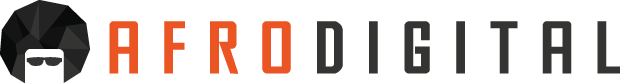1.1 A cookie is a file containing an identifier (a string of letters and numbers) that is sent by a web server to a web browser and is stored by the browser. The identifier is then sent back to the server each time the browser requests a page from the server.
1.2 Cookies may be either “persistent” cookies or “session” cookies: a persistent cookie will be stored by a web browser and will remain valid until its set expiry date, unless deleted by the user before the expiry date; a session cookie, on the other hand, will expire at the end of the user session, when the web browser is closed.
1.3 Cookies do not typically contain any information that personally identifies a user, but personal information that we store about you may be linked to the information stored in and obtained from cookies.
1.4 Cookies can be used by web servers to identity and track users as they navigate different pages on a website and identify users returning to a website.
2.1 We use both session and persistent cookies on our website.
2.2 We also use cookies to give you the ability to manage your account when you have purchased products from us.
2.3 For more information about how we use your data, please see our privacy policy.
3.1 We use Google Analytics to measure traffic on our website.
3.2 Our analytics service provider generates statistical and other information about website use by means of cookies.
3.3 The information generated relating to our website is used to create reports about the use of our website.
3.4 Google has their own Privacy Policy which you can review here.
3.5 If you’d like to opt out of tracking by Google Analytics, visit the Google Analytics opt-out page.
4.1 Our website also uses third party cookies (see table below for details).
SESSION COOKIES | |
| Session Cookies | These are cookies that we use to remember your log in details and what you’ve added to your basket. These are 100% necessary to ensuring the website functions correctly and that you can make purchases. More info: http://www.allaboutcookies.org/cookies/session-cookies-used-for.html |
ESSENTIAL COOKIES | |
| Google reCAPTCHA | reCAPTCHA is used to check whether the data entered on our website (such as on a contact form) has been entered by a human or by an automated program. To do this, reCAPTCHA analyses the behaviour of the website visitor based on various characteristics (e.g. IP address, how long the visitor has been on the website, or mouse movements made by the user). The data collected during the analysis is forwarded to Google for further analysis. The reCAPTCHA analysis protects our website from abusive automated crawling and spam. More info: https://policies.google.com/privacy and https://www.google.com/recaptcha/intro/ |
| Wordfence | Wordfence provides a software based firewall and web application firewall serving to secure our site. The Wordfence cookie is used to determine a visitor’s IP during the login process and uses this information to determine such things as whether a visitor is making too many incorrect login attempts and/or is attempting to access restricted resources. |
PERFORMANCE TRACKING | |
| Google Analytics | When you reach our site via a search engine result, a direct link, or an ad that links to a page on our site, Google Analytics stores various types of information in a cookie and sends this data to Google servers for processing. The expiration date for the cookie is set as 6 months into the future. This cookie gets updated with each subsequent page view to the site; thus it is used to determine visitor navigation within the site. |
| Google Tag Manager | Facilitates the addition and management of additional tags on the website |
| Affiliate Cookies | These cookies show us how you found our website and which website you came from. This helps us know which of our online marketing channels is most effective. They also allow us to reward some external websites for directing you to us. |
| Mailchimp | Mailchimp provides email services. A cookie is triggered on the confirmation page when a user purchases after click from a marketing email. |
The above is a complete list of the cookies we use on our website and we will update this list of cookies whenever there are any changes. If you have any questions or need more information, please contact privacy@afrodigital.uk.
5.1 Most browsers allow you to refuse to accept cookies; for example:
(a) in Internet Explorer (version 10) you can block cookies using the cookie handling override settings available by clicking “Tools”, “Internet Options”, “Privacy” and then “Advanced”;
(b) in Firefox (version 24) you can block all cookies by clicking “Tools”, “Options”, “Privacy”, selecting “Use custom settings for history” from the drop-down menu, and unticking “Accept cookies from sites”; and
(c) in Chrome (version 29), you can block all cookies by accessing the “Customise and control” menu, and clicking “Settings”, “Show advanced settings” and “Content settings”, and then selecting “Block sites from setting any data” under the “Cookies” heading.
5.2 Blocking all cookies will have a negative impact upon the usability of many websites.
5.3 If you block cookies, you will not be able to use all the features on our website.
6.1 You can delete cookies already stored on your computer; for example:
(a) in Internet Explorer (version 10), you must manually delete cookie files (you can find instructions for doing so at http://support.microsoft.com/kb/278835);
(b) in Firefox (version 24), you can delete cookies by clicking “Tools”, “Options” and “Privacy”, then selecting “Use custom settings for history”, clicking “Show Cookies”, and then clicking “Remove All Cookies”; and
(c) in Chrome (version 29), you can delete all cookies by accessing the “Customise and control” menu, and clicking “Settings”, “Show advanced settings” and “Clear browsing data”, and then selecting “Delete cookies and other site and plug-in data” before clicking “Clear browsing data”.
6.2 Deleting cookies will have a negative impact on the usability of many websites.
7.1 As a rule, cookies will make your browsing experience better. However, you may prefer to disable cookies on this site and on others.
7.2 The most effective way to do this is to disable cookies in your browser. We suggest consulting the Help section of your browser or taking a look at the About Cookies website which offers guidance for all modern browsers.
7.3 We suggest consulting the Help section of your browser or taking a look at the About Cookies website which offers guidance for all modern browsers.